(You may need to refresh to see our Morning Greeting in the space above.)
Attendance: We would like for your grown-ups to email Jackie and I every day with your answer to the day’s joke or riddle.
Today’s attendance riddle is:
If you buy a rooster and you expect it to get 3 eggs each day, how many eggs will you have after one week?

Last Friday’s answer is pork chop!
We will have daily assignments posted here at 9am. You should be doing as much of the work as you can. Jackie and I will be available to answer questions through email every day during our “office hours” at 11am-12pm and 2:30pm-3:30pm.
If you are working with Katherine, do her assignments first. Also, we’ll put a time for each activity. Put on a timer for the time indicated for that subject. Once that timer dings, move on to the next work!
Remember to have body breaks! GoNoodle has great body breaks that are for a specific amount of time.
We’d love for you to share what you are up to! Let us know of any links/resources that you find interesting, and we’ll add it to our list of things! Also, email us pictures of what you’re up to, and a caption, and we’ll create a gallery of these pictures to post on Friday. (You’ll have to share the pictures before 8:30am on Friday for it to be included on the Friday gallery!)
We recognize that Distance Learning is new for everyone, and it can take some time getting used to. Please let us know if there is too much or too little work and if something is challenging for you. We want you all to be successful in Distance Learning, and we’re here to help!
Here are today’s assignments:
Calendar (5 min):
As part of our Morning Meeting routine at school, we reveal a new card each day. Temescalians share what they notice and any patterns they observe as we progress through the month. Describe today’s card and let your grownup know if you see any observations!
Math (60 min):
- Dreambox (30 minutes)
Dreambox login information:
URL: https://play.dreambox.com/login/y9jv/rnbd
iPad School Code: y9jv/rnbd
Classroom Code: 25414 - Mad Minute worksheet B61
- We are working on fractions and cooking/baking goes hand in hand with fractions, so the assignment is to cook or bake something! Maybe a family recipe or a family favorite. It can be sweet or savory, as long as you enjoy it! Then share the recipe, why you chose it, and pictures of the process/final product. Send us the picture(s) by Monday evening so that we can include the pictures on Tuesday’s blog post.

Reader’s Workshop (60 minutes):
- Spelling
- We are using the same word sort as last week. Last week you should have finished at least 1 spelling activity. This week, you need to do 2 more activities. (You should have 3 total spelling activities finished).
- If you need help with this word sort, you can watch this video below!
- We’ll ask your grownups to help you with a spell check on Friday, so make sure you really know these spelling rules!
- We are starting book groups today! We’ll ask you to do some reading at home and to answer questions about what you’ve read. Look for specific instructions for your book, which came home with you in your folder. There are four book groups:
- Rules by Cynthia Lord
- Assignments and instructions here
- Warton and the King of the Skies by Russell E. Erickson
- Assignments and instructions here
- Mrs. Frisby and the Rats of NIMH by Robert C. O’Brien
- Assignments and instructions here
-
Al Capone Does My Shirts by Gennifer Choldenko
- Assignments and instructions here
- Rules by Cynthia Lord
Cultural Studies (30 minutes):
- Interview your grown-up!
- How did you get your name? Where does it come from? Were you named after anyone? Were there other choices for your name? Do you know anyone else with your name? You can write about your first, middle, and/or last name.
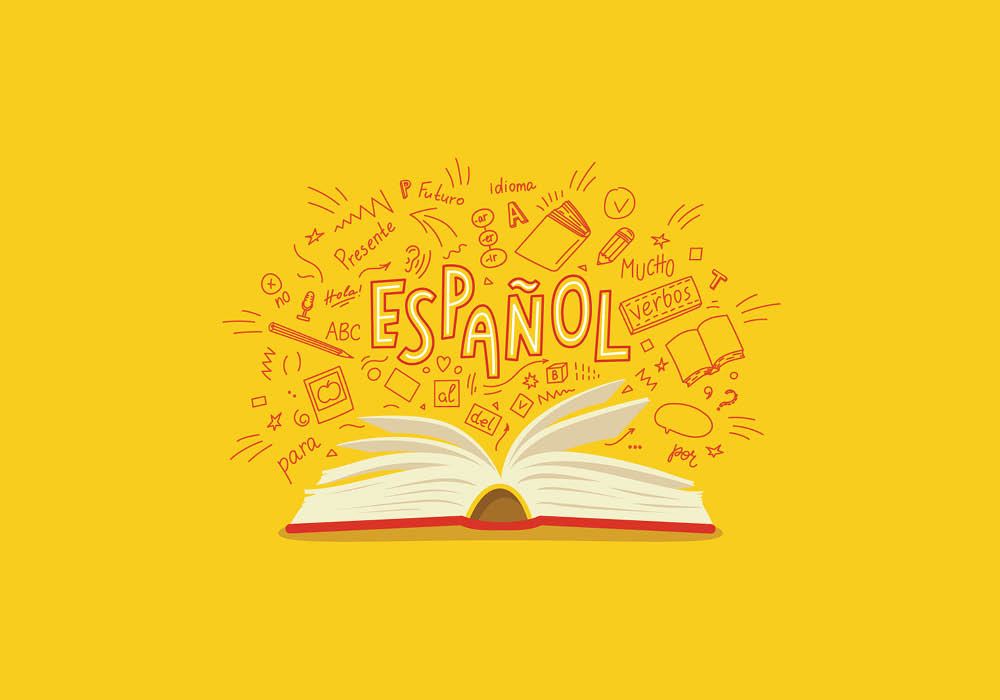
Core Arts Corner (30 minutes):
Spanish
¡Hola Temescalianos!
Vamos a practicar el vocabulario de la escuela (school):
- Lee el vocabulario 3 veces/Read vocab 3 times.
- Haga tarjetas de vocabulario/Make your own flashcards of the vocabulary.
- Escribe seis oraciones con el vocabulario de las cosas que ves en tu casa/Write 6 sentences of things on the list that you see in your house using Yo vee/I see….
Por ejemplo: Yo veo tres libros en el estante.
- Juega quizlet por siguiendo los vehículos/Play a quizlet game by following the links below.
Vocabulario importante:
- La escuela-school
- La maestra- teacher (fem)
- El maestro-teacher (masc)
- Las asignaturas- subjects
- El salón- classroom
- La yarda- yard
- Los ejercicios- exercises
- El repaso- review
- La tarea- homework
- La prueba- test
- La oficina- office
- El programa- program
- La ventana- window
- La puerta- door
- Las materiales- materials
Objetos escolares
- La mochila- backpack
- El lápiz- pencil
- El bolígrafo- pen or la pluma- pen
- La impresora- printer
- La papelera- waste basket
- El pizarron- white board
- La grapadora- stapler
- La pantalla-screen
- El sacapuntas- sharpener
- El teclado- keyboard
- El ratón- mouse
- El libro- book
- Las páginas- pages
- El papel- paper
- El lápiz- pencil
- El cuaderno- notebook
- El diccionario- dictionary
- El borrador- eraser
- La carpeta- folder (false cognate)
- El reloj- clock/watch
- La calculadora- calculador
Quizlet flashcard game. You may open a free account online.
- https://quizlet.com/313042718/spanish-school-objects-kinder-flash-cards/
- https://quizlet.com/322773974/objects-in-school-in-spanish-flash-cards/
- https://quizlet.com/313042718/spanish-school-objects-kinder-flash-cards/
- https://quizlet.com/481655251/school-objects-engspanish-flash-cards/
Additional exercises:
- Make your own game board: Students may make their own games and have an adult quiz you or play with you.
- Netflix– most kids shows and movies have a language option in Spanish located on the right, bottom end of the screen. It is best to watch something your child already knows so they can make connections easier.
- Razz kids– All students K-5 have a Razz kids account through TBS. There is a Spanish options. I encourage students to level up and take the quizzes available if possible.
- Device Language Change– Encourage students to change their device to Spanish as the language option. This can be super useful in learning tech vocab and relevant social vocabulary.
Read aloud:
For fun:
- Tiny Hamster’s graveyard feast
- Reflection questions to write in journal
- What did you learn about European hamsters from this video?
- Why is this video titled “Tiny Hamster’s Graveyard Feast”?
- Reflection questions to write in journal
- Science is for everyone, kids included
- How is conducting an experiment like play?
- Why might someone think kids can’t do “proper” science?
- Celtic knot heart from Julianne
- One Point Perspective – Rooms from Julianne
- Lunch Doodles with Mo Willems New episodes will be posted each weekday at 1:00 p.m. ET and then remain online to be streamed afterwards.
- Virtual 3rd Grade Quarantine Debate Club!
- Virtual Museums
- Met Opera clips
- Family GoNoodle
- Virtual Field Trips
- The Spanish Experiment (stories in Spanish!)
- Breaking the Mayan Code (math challenge!)
- Mindful Schools
- Go outside and explore! How many different flowering plants did you see?
- Learn some practical skills like how to sew a button, wash the dishes, fold your laundry, maybe even cook something on your own!





